But a fellow Full Sail month 6 or 7 student shared a formula with me for an Excel spreadsheet. So I tried it in Google Docs...and IT WORKED!
Here is the formula. Basically you are taking the "english word" column and checking to see if "your answer" column matches. If it does then the "check spanish" column will state "TRUE". If it does not match, the column will state "FALSE".
This picture shows me "hide column". The reason I wanted to Hide Column B & D was to prevent student cheating (column B was answer key), and column D was their results. Now, you can leave column D shown to allow students to have immediate feedback and the ability to try again.
This pictures shows the step of "freeze column". I chose to freeze column 2 to prevent students from "unhiding" the column to see the answers.
 Sharing the spreadsheet with a "student' this happens to be with me as I set up a teacher/classroom email and iGoogle page.
Sharing the spreadsheet with a "student' this happens to be with me as I set up a teacher/classroom email and iGoogle page. Here is the "quiz" that the "student" took. as you can see the student got a 7 out of 10 on the quiz. Now my initial thought was "Oh my gosh, now the next student is going to see the answers the first student put in." But then I thought back to the ability to review the history of the changes. So if I could train my students to take the quiz. Save it. Clear the quiz answers. Save it again. Then the next student can take the quiz without the answers.
This next screenshot is of a quiz on a Google Form. I reviewed forms from a previous section, but had forgotten about this screen. So when the article said that you can use this screen from the form to grade, I thought I'd check it out. I think this is also where you can color code the columns, but again I haven't figured that part out yet.
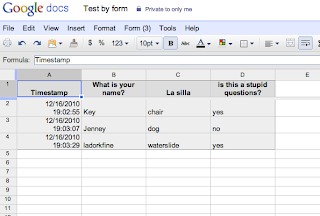
Now moving on to Google Calendar. I am interested in this function because students like to know when assignments are. My current set up is very cumbersome and they often have two places to look for calendars. They are quite frustrated. So to lighten the load...I thought I'd give this a try. I like how I can have multiple calendars for myself, but then have one class calendar for Spanish 1 and another for Spanish 2. My only concern is I have three different classes with three different schedules (Block schedule, 4-day schedule (M-Th), and a Hybrid 4-day/block schedule (M,T,Th,F). So to have all the assignments on one calendar might make it cumbersome. But I'll just have to work that out.
 |
| Showing both calendars |
 |
| One calendar alone |
 |
| the other calendar alone |
I'm looking forward to the next month when I delve further into this cloud!







No comments:
Post a Comment